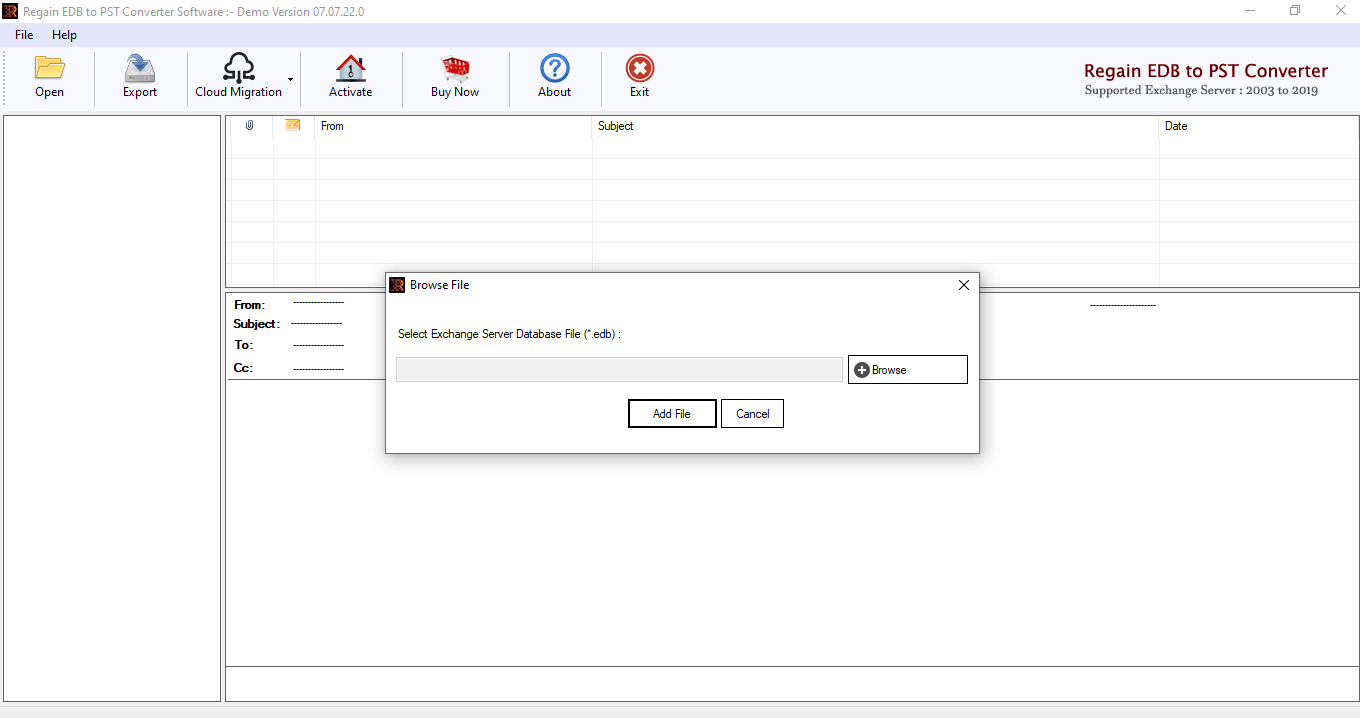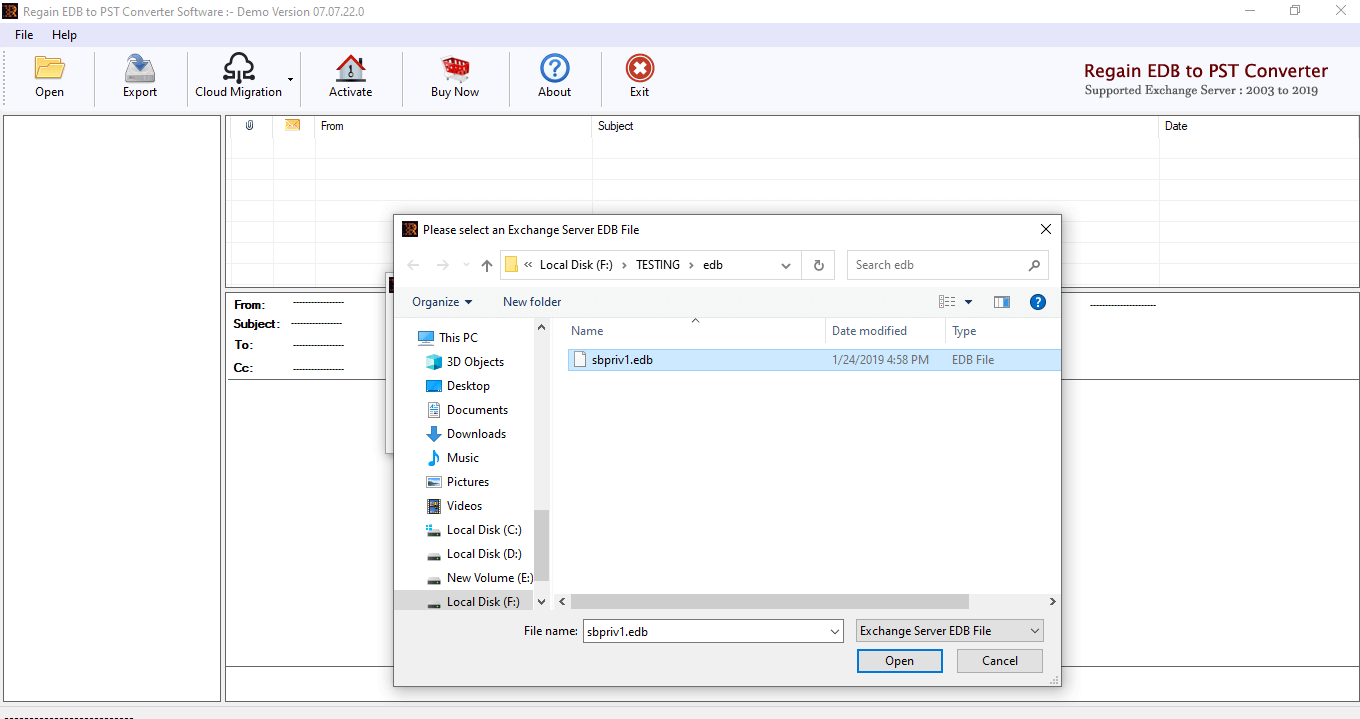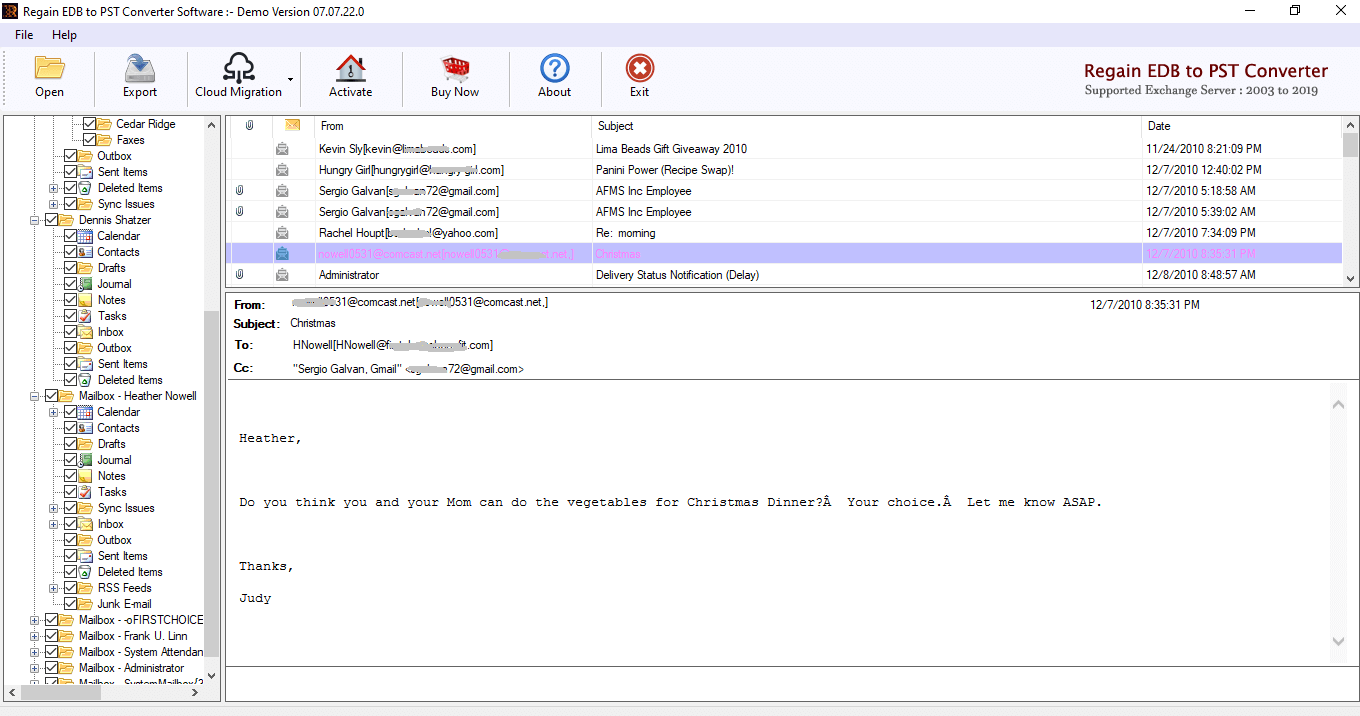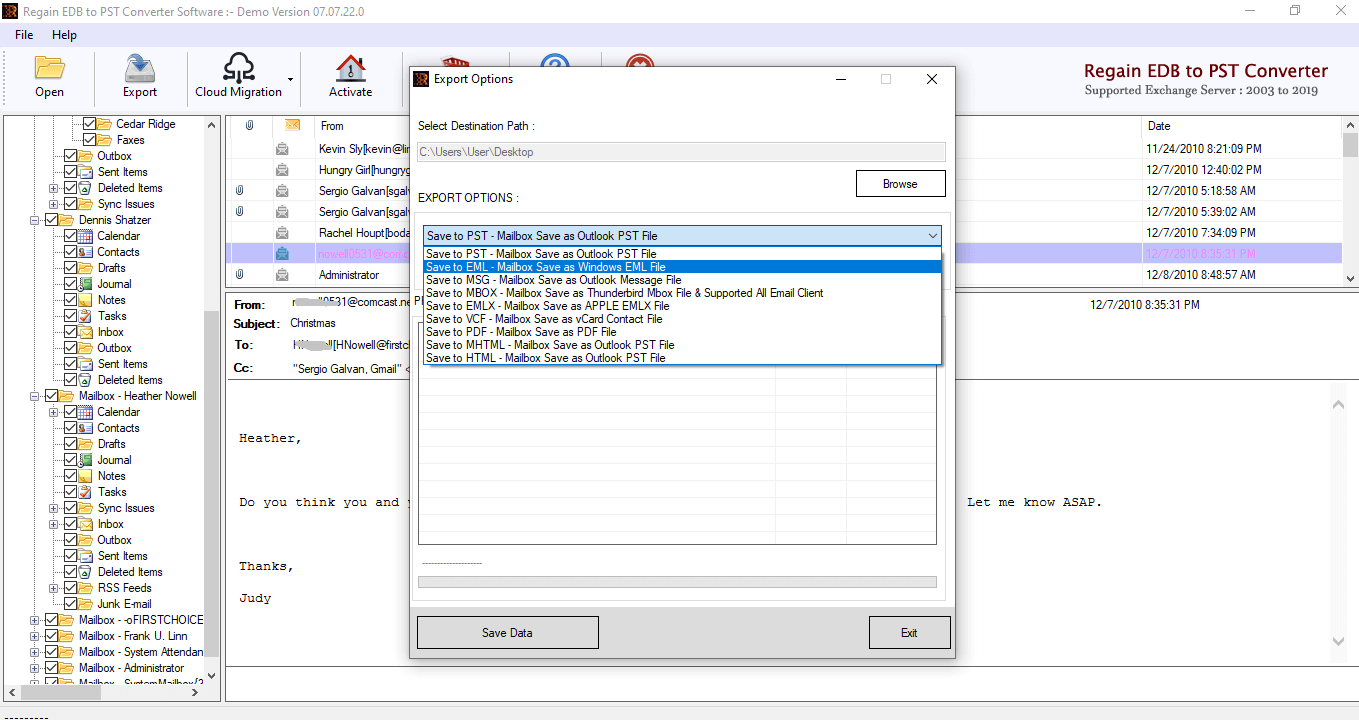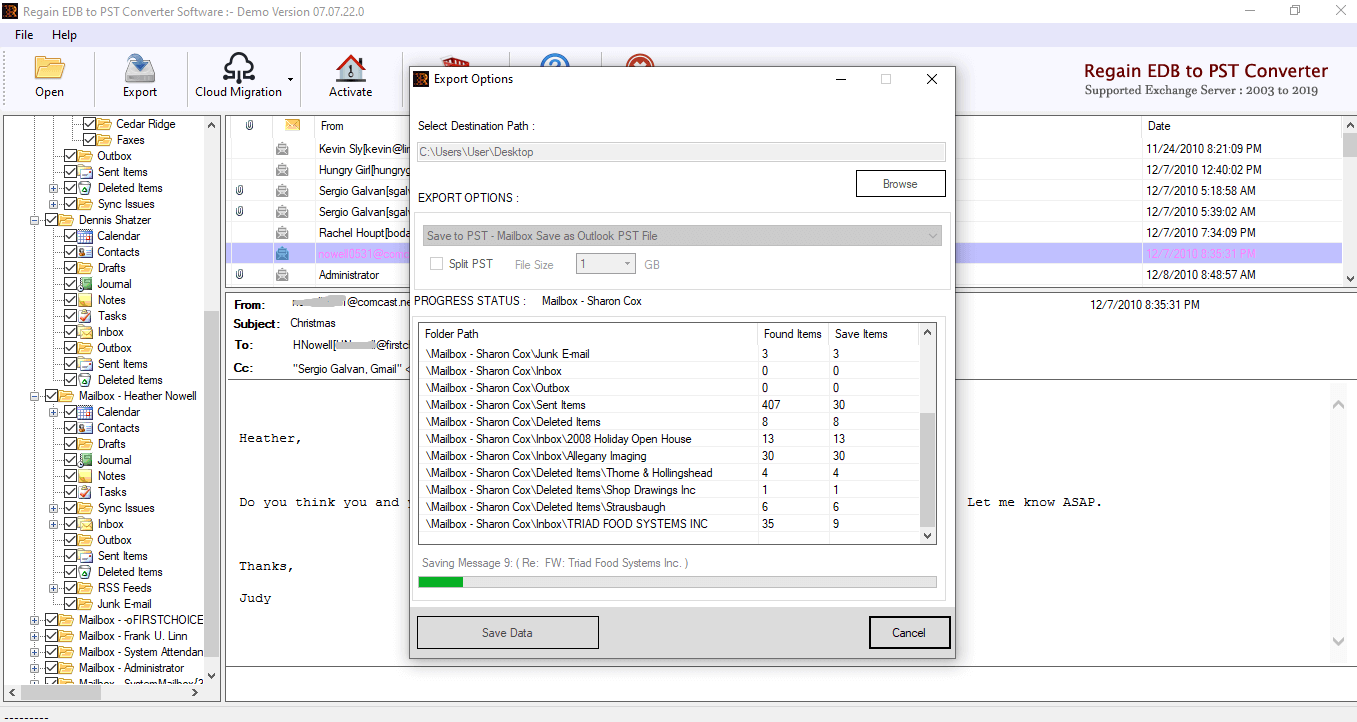Features of FRT Freeware EDB File Converter
- Convert or backup EDB files, emails, calendars, contacts, notes, tasks, journals, etc. easily.
- Batch Convert EDB files in one go without any EDB file size restriction.
- Convert EDB file to PST, EML, PDF, VCF, HTML, MBOX, MSG, and other formats.
- Migrates Exchange EDB files to Office 365, Gmail, Yahoo, and different email clients.
- EDB Converter Tool maintains the original properties of EDB files in the output format.
- When saving EDB files as PST, the tool allows users to break large PSTs into smaller files.
- EDB File Converter enables users to filter all unnecessary data from Exchange EDB mailboxes.
- Converts Inaccessible, Corrupted, Orphaned, & Encrypted Exchange Server Database Files.
- It is designed with a self-explanatory GUI to help all users navigate and run the tool easily.
- Compatible with all MS Exchange Server, MS Outlook, and Windows OS versions.
- Free Exchange EDB Converter is available for users to evaluate the working of the tool.
Explore the Benefits of Using the Best EDB File Converter
Backup EDB Files Data
The FRT Freeware EDB Converter Tool allows you to backup your EDB files locally. It saves emails, contacts, calendars, and other data from EDB files and saves them in the resultant format. The tool ensures that your important emails and data are safe and can be restored when needed.
Batch EDB Conversion
The Exchange EDB Converter is an excellent software that possesses the bulk EDB file conversion feature. This means users can convert or migrate multiple EDB files at a time. This not only saves you time and effort but reduces any hassle while conversing.
Supports All File Sizes
Apart from bulk conversion of EDB files, FRT Freeware EDB File Converter is competent enough to handle the conversion of large and oversized files. The tool supports EDB files of all sizes and doesn’t impose any restrictions for conversion.
Shows Detailed EDB File Preview
Before you begin to convert EDB files, this EDB file to PST converter shows its detailed preview. Once you have added files, you can see a tree-hierarchy structure of EDB folders. By clicking on the folders, you can check the data within them and select the folders to convert or migrate.
Convert EDB to PST Files and More
This EDB to PST Converter converts EDB files to various formats including PST. It converts EDB to PDF, PST, EML, EMLX, MBOX, MSG, HTML, MHTML, MBOX, and VCF formats. The tool further saves the resultant file on your system, letting you access EDB data anytime, anywhere.
Migrate EDB to Various Email Clients
The EDB File Converter Tool supports the migration of EDB files to different email clients and cloud servers. Download the tool and seamlessly migrate EDB to Office 365, Gmail, Yahoo Mail, Amazon Workmail, Hotmail, G Suite, GoDaddy, etc. This includes all your Exchange server mailbox items.
Filter Unwanted Emails
The Exchange EDB Converter is featured to prevent the migration of unwanted data or empty folders. You can exclude unwanted emails or folders from the conversion so that you only get the data you want. Check folders that are important to convert/migrate and exclude the rest.
Split Large Output PST
When you look to convert Exchange EDB file to PST, it becomes easy to break the large output PST. You can easily split/break any large or oversized PST into smaller PSTs, to prevent corruption or damage. Just select the Split PST feature decide the size of the smaller PST and further save at a specified location.
Great Compatibility
FRT Freeware EDB File Converter works well with various systems and email clients, ensuring that you can easily use it. It also supports EDB files from all Microsoft Exchange and MS Outlook for conversion. Moreover, it shows effective conversion results on older as well as latest versions of Windows OS.
Software Requirements & Specifications
Hardware Requirement
Processor: Pentium Class
Memory: Minimum 128MB RAM (512MB recommended)
Hard Disk - 50 MB for Software installation
Disk Space - Enough space to store recovered output
Operating System
Windows 10/ 8.1/ 8/ 7/ Vista
Windows Server - 2012/ 2008 R2/ 2008/ 2003 R2/ 2003
Version Supports
MS Outlook 2019, 2016, 2013 (32 bit and 64 bit versions)/ 2010 / 2007/ 2003/ 2002/ 2000
License Types
Home LicenseThis License is used for personal purposes only; It can be activated on two systems, such as desktop and laptop.
Corporate LicenseCorporate License provided to company or organization. User Can use the License on Multiple systems at a Single Location within a Company.
Technical LicenseTechnician License is for Data Recovery companies, AMC, and service providers. This License can be activated on multiple systems and multiple locations.
Free EDB File Converter vs Premium Version
| Software Features | Trial Version | Full Version |
|---|---|---|
| Backup and convert emails, contacts, calendars, and other data from the Exchange EDB mailbox | ||
| Converts Exchange Servers Public and Private Folder | ||
| Repair and recover data from damaged/corrupt EDB files | ||
| Shows a preview of EDB emails and other data | ||
| Convert EDB to PST, EML, EMLX, HTML, MSG, MBOX, PDF, etc. | ||
| Migrate EDB files to Gmail, G Suite, Office 365, Yahoo Mail, Hotmail, and others | ||
| Split Resultant PST and remove unwanted emails | ||
| Supports all Outlook and Exchange EDB files | ||
| Compatible with Windows OS 11, 10, 8, 7, and below versions | ||
| Free 24*7 Technical Support | ||
| Save EDB Data | Saves only 30 items/Folder | Unlimited |
| Download | Buy Now |
FAQ’s - FRT Freeware EDB File Converter
Follow the steps below to convert EDB file to PST:
- Launch the EDB Conversion Tool on your PC
- Choose your EDB file or search for it on your system.
- Click “Start” to begin scanning the EDB file.
- View the preview of the scanned EDB mailboxes.
- Click “Save” to export the EDB file in different formats.
- Select the “PST” option to convert the Exchange EDB data into PST format.
Of Course. The tool supports EDB files of all sizes without any restriction. So you can convert or migrate large as well as oversized EDB files without any worry.
Yes. The EDB Exporter Tool supports batch conversion of EDB files at once. You can convert single or multiple Exchange EDB files simultaneously. Moreover, the file properties are also preserved.
There are multiple features of the tool allowing users to prevent migration of unwanted emails. You can either choose only important folders to migrate or stop empty folders from conversion.
No. The software is independent to work without Exchange Server. You can use his software without having an Exchange Server on your system. However to import EDB files.
Use Split PST feature of the EDB File Converter to divide large PSTs into smaller sizes. Specify the size of each PST you want to make and you are good to go.
Free Exchange EDB Converter is limited to converting/migrating only 30 emails per folder. For complete EDB File Conversion, purchase the premium version.
Yes. The tool is highly compatible with all versions of Windows, including older and latest versions.
Recommended Related Products
OST Converter Tool
Best Tool to Convert OST to PST, PDF, MBOX, and 8+ Formats with Attachments
Read MoreOffice 365 Migration Tool
Backup/Migrate Office 365 Mailbox to Office 365 and Other Email Clients/File Formats
Read MorePST Import to Office 365 Tool
Hassle-free Backup Outlook PST Mailbox to Office 365 with all Mailbox Items
Read More