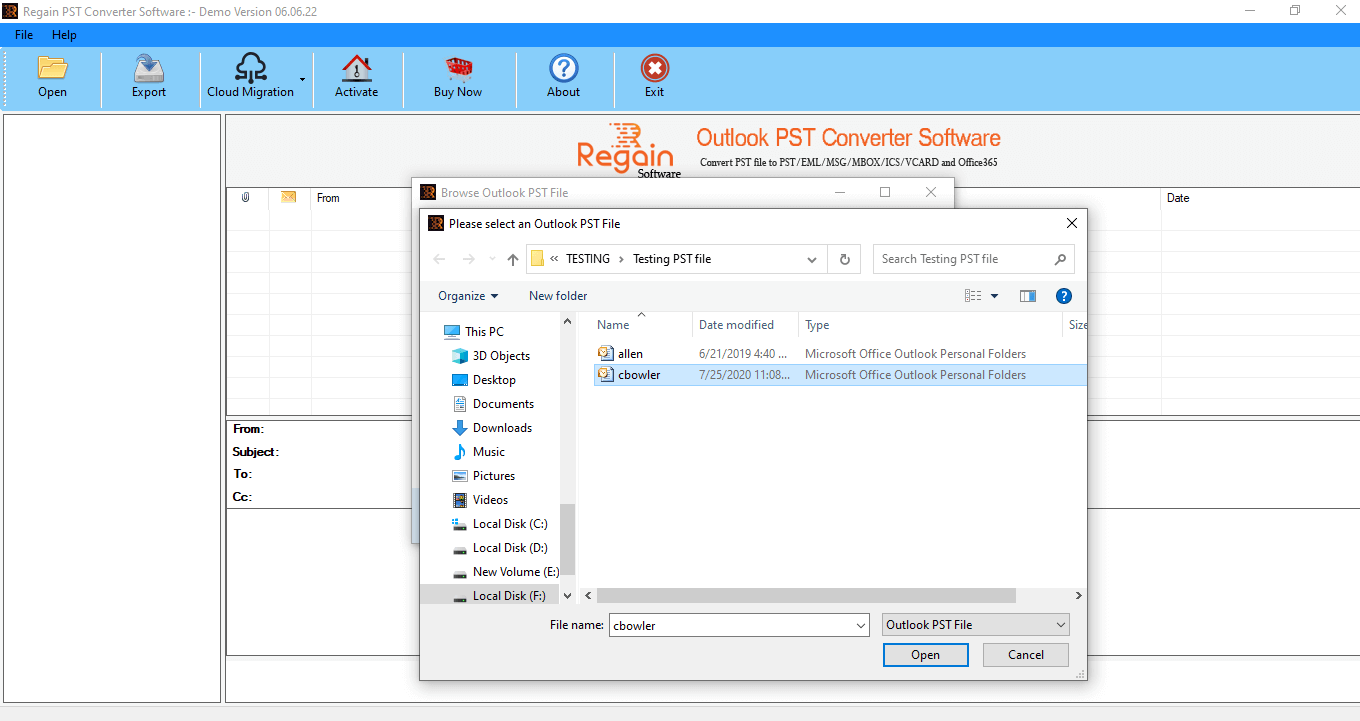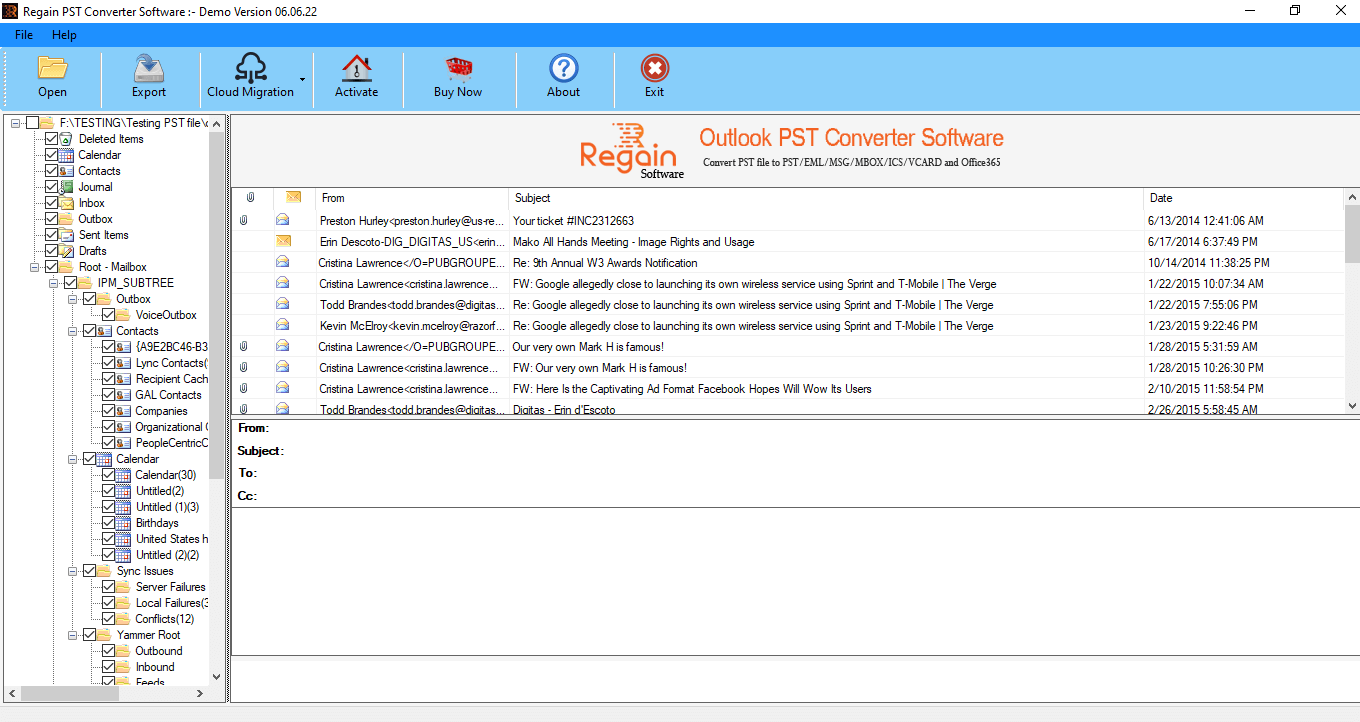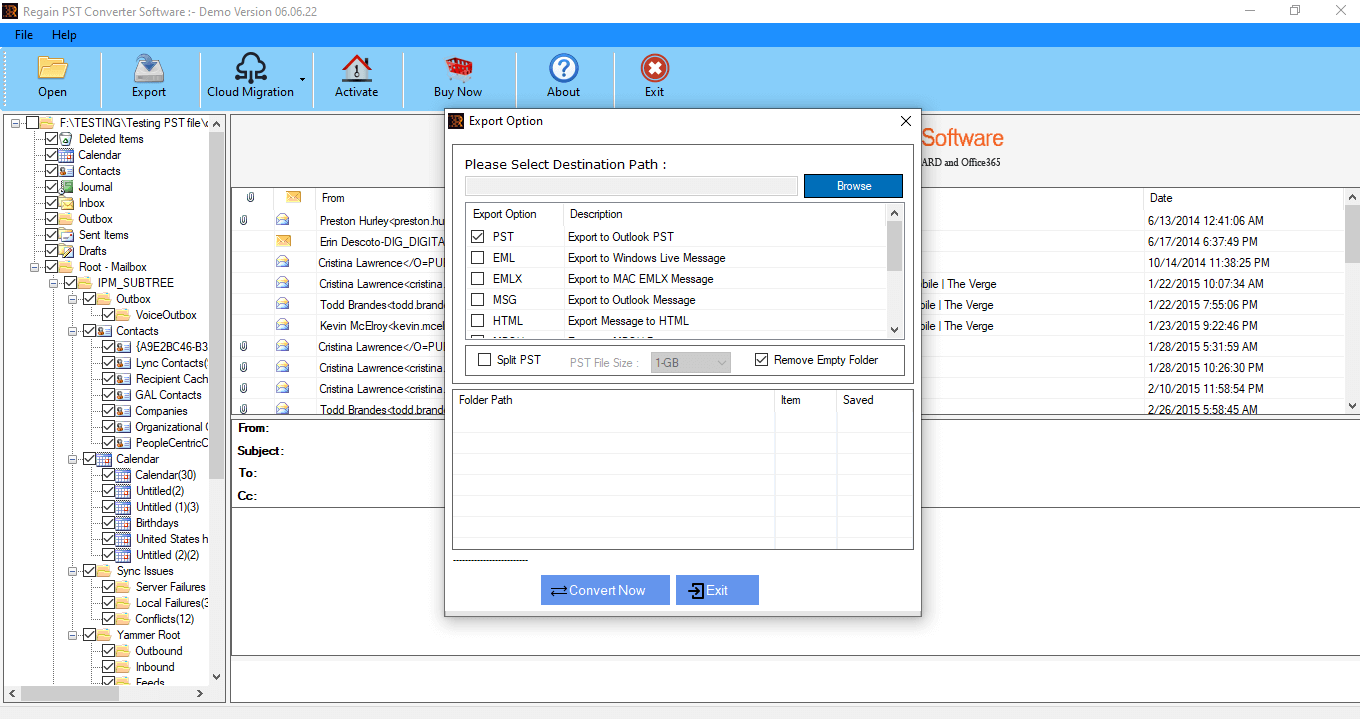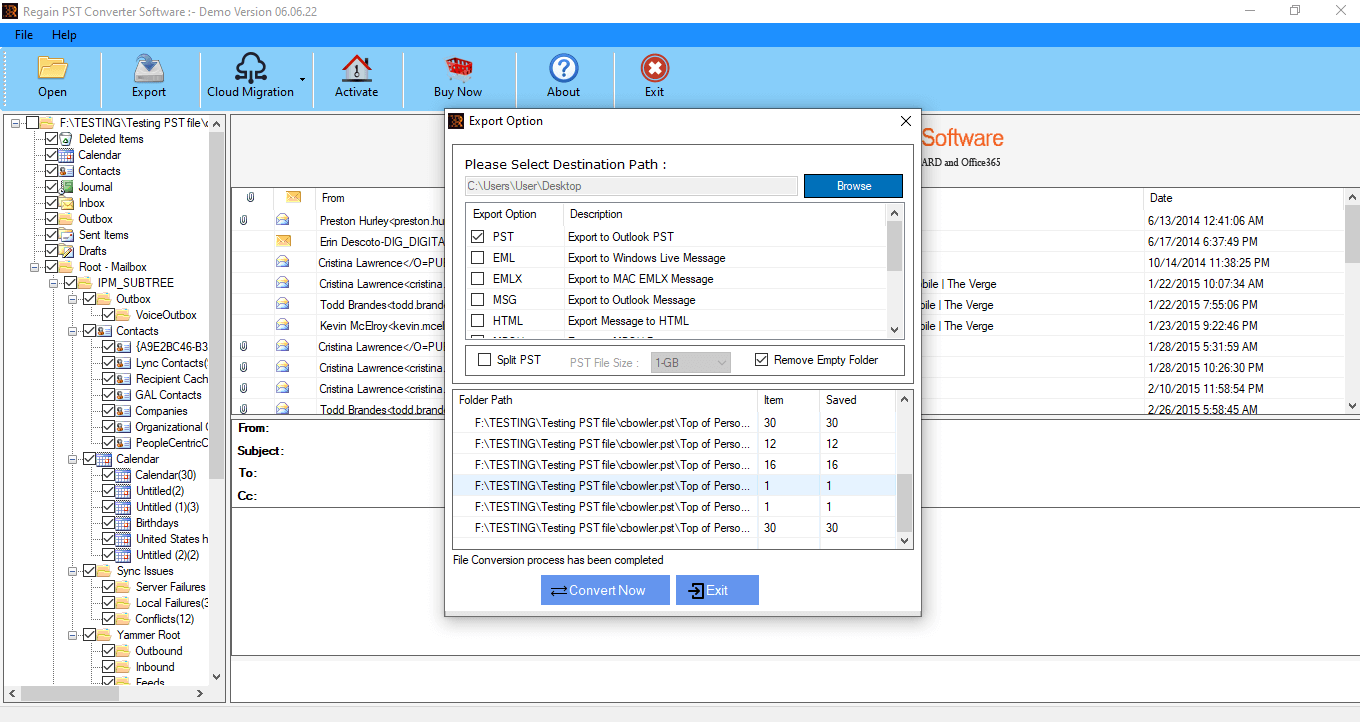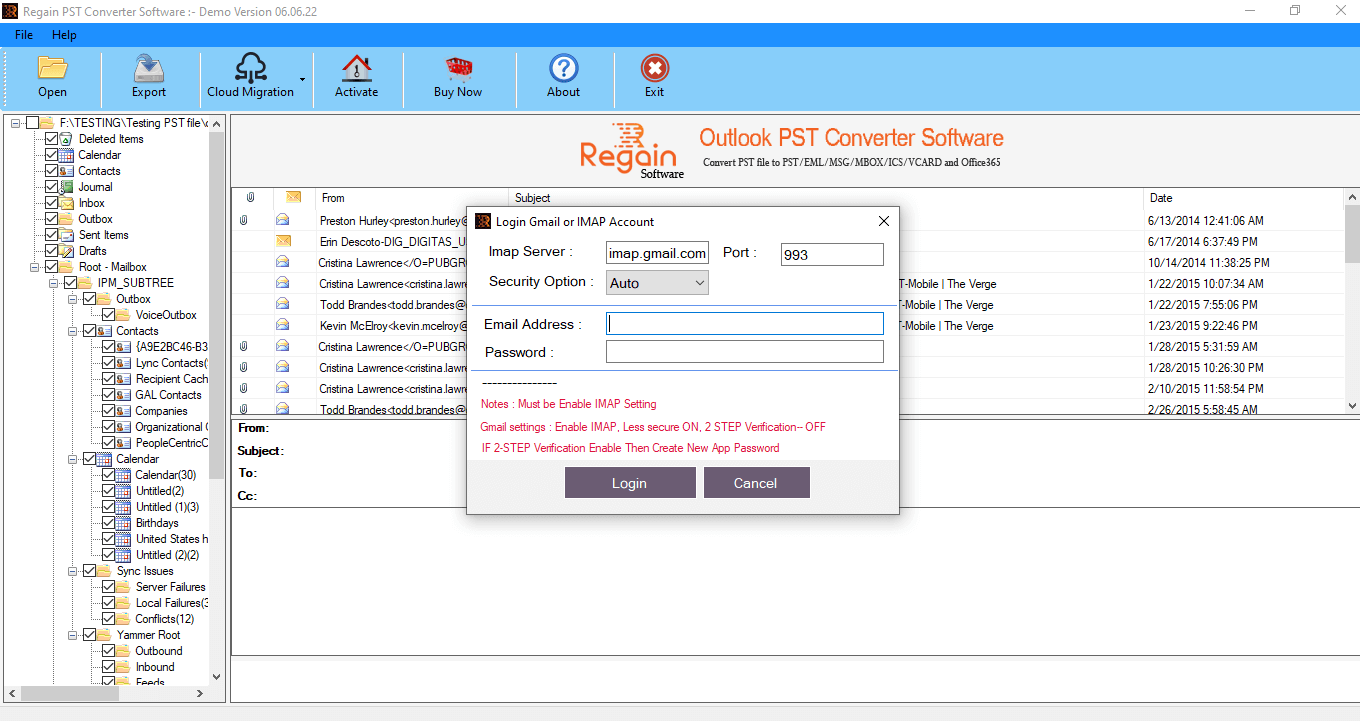Features of FRT Freeware PST Converter
- Convert Outlook PST files to new PST, MBOX, HTML, EML, PDF, MSG, and other formats.
- Directly import PST to Gmail, Yahoo Mail, Office 365, Hotmail, and various cloud/web-based email clients.
- The PST File Converter supports converting and migrating multiple PST files simultaneously.
- Seamlessly convert or migrate large and oversized PST files, without altering the original file structure.
- Shows detailed preview of PST files including emails and attachments before initiating the conversion.
- Allows users to convert Outlook Contacts to VCF and Calendars to ICS format without data mismanagement.
- When converting large PST to a new PST file, you can split the PST into smaller files.
- The demo version of FRT Freeware PST Converter allows converting 30 emails per folder.
- Outlook file converter is easily compatible with all the versions of Windows OS.
- It also supports the conversion of corrupt or damaged PST files without any restrictions.
Benefits of FRT Freeware PST Converter Software
Convert Outlook PST Data Safely
This PST Migration Tool is capable of extracting and saving a wide range of data types from an Outlook PST file. You can easily export all Outlook mailbox data including emails, contacts, calendars, notes, attachments, and many more.
Convert and Save PST to MBOX
Use the Best PST Migration Tool to save PST emails to various email and non-email formats. It enables users to backup PST to New Outlook PST, EML, MBOX, EMLX, MSG, and PDF. Moreover, it allows saving PST data to HTML, VCF, ICS, TGZ, and CSV.
Migrate PST to the Cloud Server
Apart from creating a local backup of PST, FRT Freeware PST Converter is proficient in migrating PST data to the cloud/web-based email clients. Users can directly export PST to Office 365, Gmail, Yahoo Mail, Outlook.com, GoDaddy, Amazon Workmail, and MS Exchange Server.
Preview PST Mailbox Emails
Before initiating the conversion or migration of PST files, you can easily check the mailbox data. The PST backup software provides a smart preview of the Outlook mailbox in a tree hierarchy. You can see the content of each folder and further select them to convert.
Support Bulk and Large PST Files
People generally face problems converting large PST files. However, the PST Converter is competent enough to handle bulky and oversized PST files. Moreover, you can convert/export thousands of PSTs simultaneously and save folders and data in the original structure.
Split Large PST Files
Users often save Outlook PST to new PST files to keep data safe from corruption. The PST Export Tool provides an excellent solution to prevent further damage. Use the Split PST option to break large PST files into smaller parts of the preferred size.
Maintains Folder Hierarchy
A major concern of a user during conversion is the disruption of data within the file. However, the PST converter tool helps you maintain the PST folder hierarchy and data integrity during and after conversion. It keeps the data, including emails, attachments, contacts, etc., intact.
Convert PST Files for Free
This Outlook PST backup tool provides a free demo version to help users evaluate the tool’s functionality and working before purchasing. It allows free conversion or migration of PST files into all the file formats/email clients. The tool can transfer 30 emails per folder of the PST mailbox data.
Windows OS Compatibility
FRT Freeware PST Converter is specially designed to run on Windows-based OS. It supports older as well as the latest versions including Windows OS 11 - 2021. The utility has a simple and user-interactive interface so that any user can access the tool easily.
Software Requirements & Specifications
Hardware Requirement
Processor: Pentium Class
Memory: Minimum 128MB RAM (512MB recommended)
Hard Disk - 50 MB for Software installation
Disk Space - Enough space to store recovered output
Operating System
Windows 10/ 8.1/ 8/ 7/ Vista
Windows Server - 2012/ 2008 R2/ 2008/ 2003 R2/ 2003
Version Supports
MS Outlook 2019, 2016, 2013 (32 bit and 64 bit versions)/ 2010 / 2007/ 2003/ 2002/ 2000
License Types
Home LicenseThis License is used for personal purposes only; It can be activated on two systems, such as desktop and laptop.
Corporate LicenseCorporate License provided to company or organization. User Can use the License on Multiple systems at a Single Location within a Company.
Technical LicenseTechnician License is for Data Recovery companies, AMC, and service providers. This License can be activated on multiple systems and multiple locations.
Free PST Converter Tool vs Full Version
| Software Features | Trial Version | Full Version |
|---|---|---|
| Export and save Outlook PST emails, contacts, calendars, notes, etc. | ||
| Backup and Convert PST to EML, PDF, MBOX, HTML, EMLX, CSV, VCF, ICS, and more. | ||
| PST Mailbox Migration to Office 365, Gmail, Yahoo Mail, Hotmail, Amazon Workmail, etc. | ||
| View and Read PST file data including emails and attachments for free | ||
| Converts multiple PSTs at once and supports large files too | ||
| Divide Large Output PST into multiple PSTs of small sizes | ||
| Compatible with Windows 11, 10, 8.1, 8, Vista, XP, and all earlier versions | ||
| Free 24*7 Technical Support | ||
| Save Outlook PST Data | Saves 30 Emails per Folder | Unlimited |
| Download | Buy Now |
FAQ’s - FRT Freeware PST Converter
Follow the procedure below to convert PST files to MBOX using the tool:
- Start the PST Converter on your system.
- Add Outlook PST files to convert and click Next.
- Once PST files are scanned, you can see Outlook mailbox preview.
- Select folders from preview to convert specifically.
- Then, click on Export and choose the destination format as MBOX.
- Specify folder path to save resultant MBOX files and click on ‘Convert Now’.
This is easier with the PST Migration Tool. Follow the steps below to migrate PST to Office 365:
- Run the tool on your PC and add PST files to migrate.
- You will see a preview of the added files. Select folders to migrate.
- Click on Cloud Migration and select the Office 365 option.
- Enter the credential and login to your Office 365 account.
- Once login is authenticated, click on Convert Now to begin migration.
Yes, the tool supports backup/migration of single as well as multiple PST files. You can add unlimited files to the tool and export in bulk, without any hassle.
The PST File Converter does not restrict PST files of any size. It supports bulky PST files as well and converts/migrates files with ease. Also, it maintains the data integrity after conversion.
Of course. Once the scanning of PST files is complete, you can see the preview of all PSTs. There, select specific folders to migrate and deselect unnecessary folders. This way you can migrate specific folders as per choice.
When you save PST to a new PST file, the software allows you to break resultant PST into smaller parts. You can specify the size of PSTs and keep PST data secure from corruption or damage.
Yes, but only with a demo version of the PST File Converter. The demo version is typically to let users know the tool’s working, however, it migrates data with certain restrictions. You can convert/import only 30 emails per folder for free. To convert entire PST file data, buy the premium tool.
Yes. The PST Converter is widely compatible to work with all versions of Windows OS. You can download and run the tool on Windows 11 as well as all earlier versions.
Recommended Related Products
CSV to vCard Converter
Multiple or Batch Convert CSV Files into vCard (VCF) Format Risk-free
Read MoreOutlook PST Repair Tool
Efficiently Recover Emails, Contacts, Calendars, etc. from Corrupt PST Files
Read MoreMBOX Converter Tool
Elite Software to Convert MBOX Files Easily into 10+ File Formats in Bulk
Read More