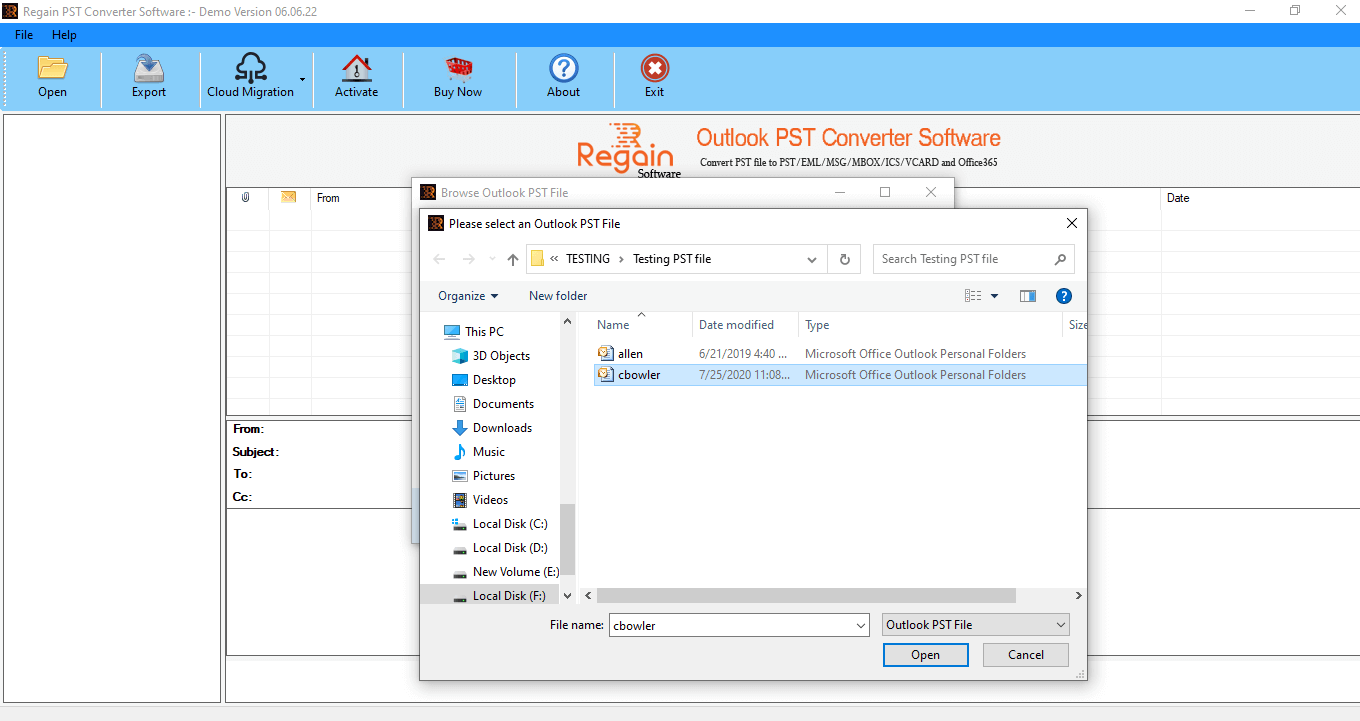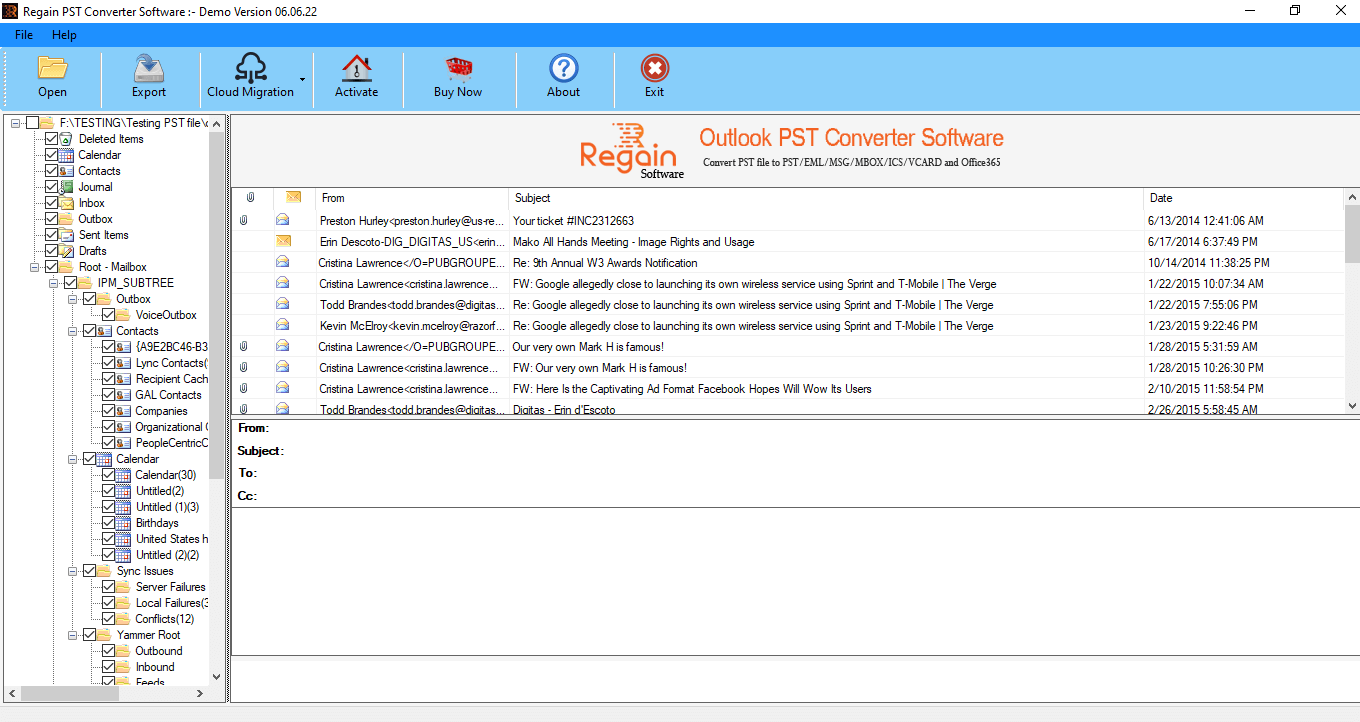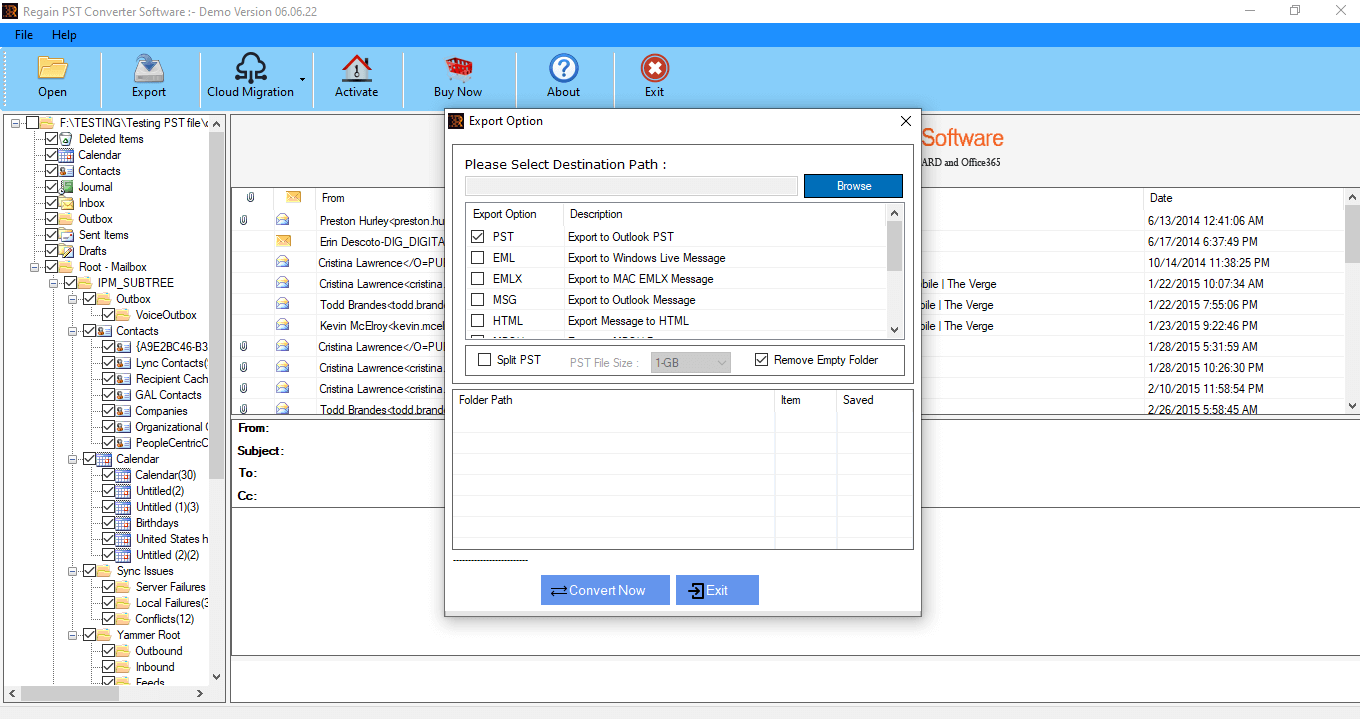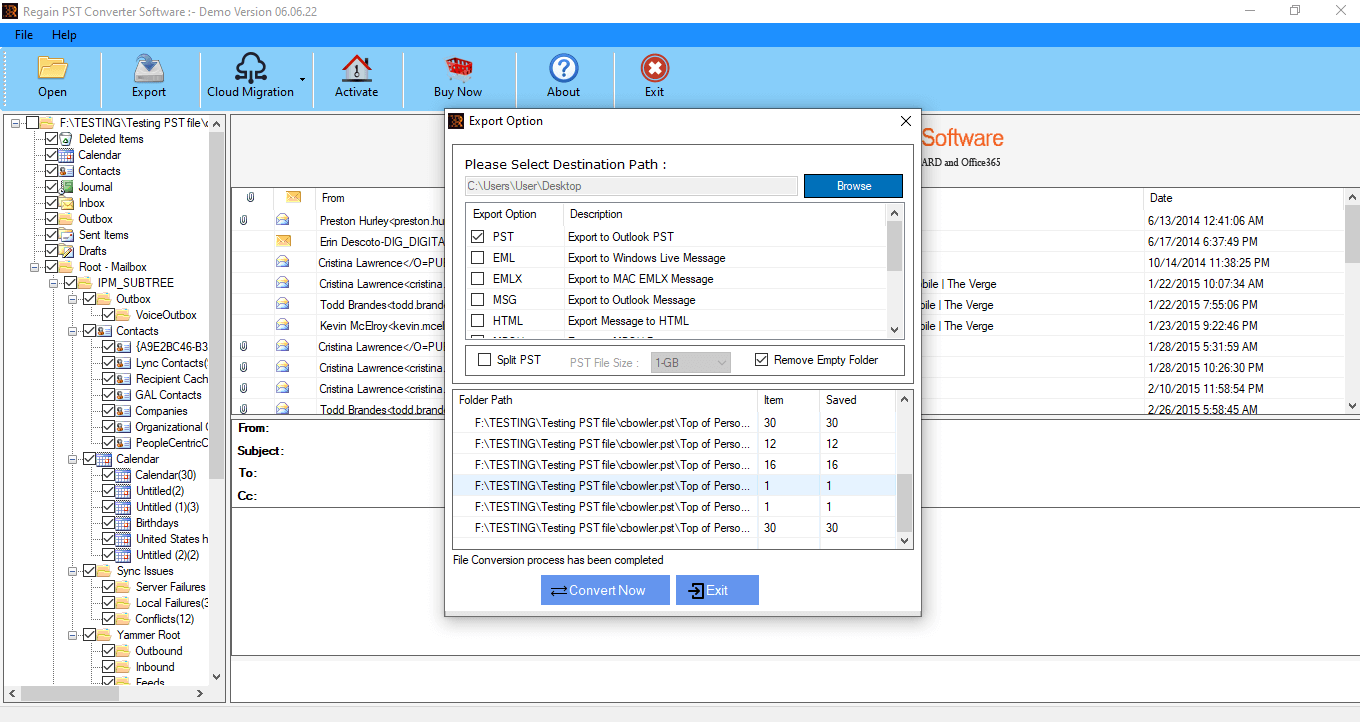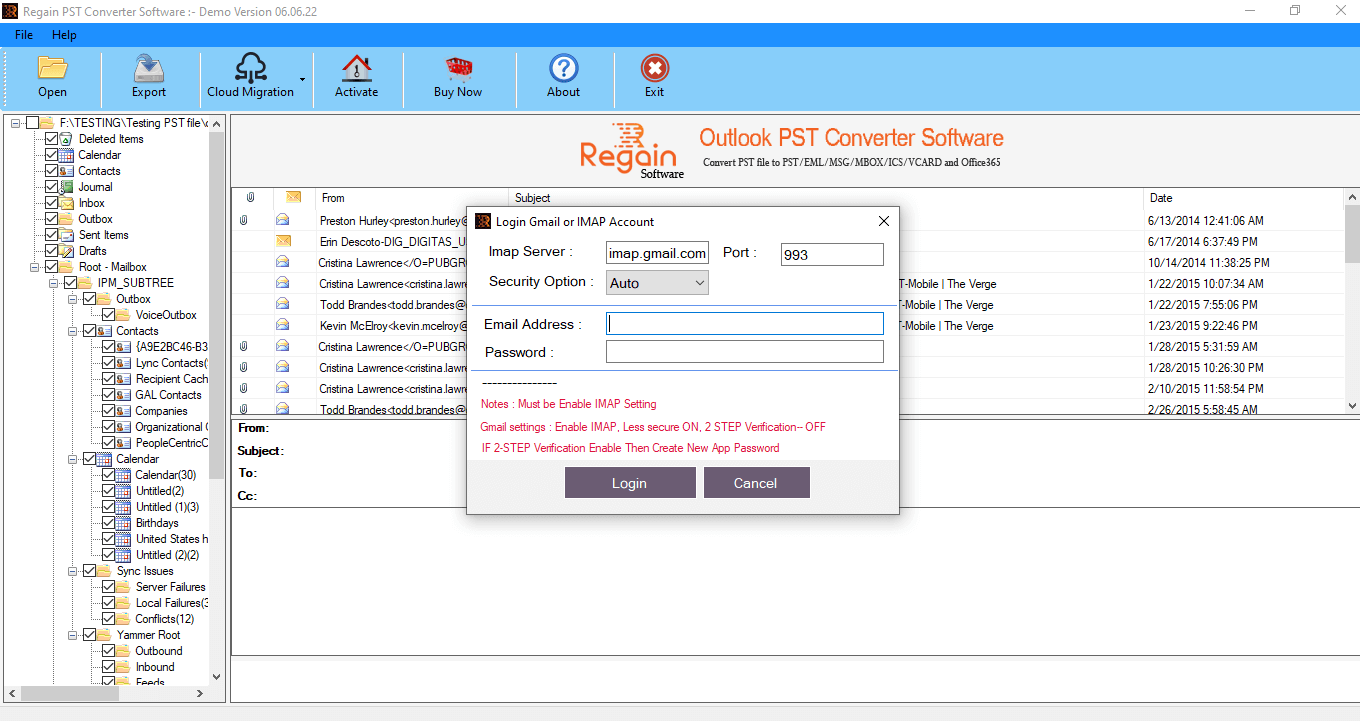Features of FRT Outlook to Gmail Migration Tool
- Import PST to Gmail without Outlook by maintaining the folder hierarchy.
- Migrate complete PST data including email, attachments, contacts, calendar, etc.
- FRT Freeware PST Import Tool supports batch PST migration with ease.
- Additionally, convert PST to MBOX, EML, EMLX, MSG, PDF, HTML, VCF, and more.
- Besides PST to Gmail Migration, it migrates PST to Office 365, Yahoo Mail, Hotmail, etc.
- Outlook to Gmail Migration Tool has no size limit for converting large PST files.
- Enable users to preview PST files and the Outlook mailbox data before migration.
- Supports all PST files created by any version of MS Outlook without any restrictions.
- Free PST to Gmail Migration tool allows free migration of only 30 items per folder.
- Highly compatible software for all Windows OS to import PST files to Gmail.
Benefits of FRT Freeware Outlook to Gmail Migration Tool
Import PST Email to Gmail
The efficient PST to Gmail Migration Tool allows users to transfer all PST emails directly into the Gmail account. This includes everything from individual messages to entire email folders, attachments, sender, subject, and more. Thus, making it easy to keep your important information accessible within Gmail.
Customized Email Importing
With this Outlook to Gmail Migration Tool, you have the option to filter exactly which emails to import. Using the built-in preview feature, you can view and read the contents of each folder before transferring. This customization helps save time and storage by importing only relevant emails.
Imports Thousands of PST Files to Gmail
For users dealing with a high volume of PST files, finding a reliable way for bulk PST to Gmail migration is a bit challenging. The FRT Freeware PST to Gmail Converter is designed to handle bulk transfers. You can import thousands of PST files into Gmail simultaneously apart from transfering a single PST at a time.
Moves Any Outlook Version PST File
No matter which version of Outlook you use (older or newer versions), the Outlook to Gmail Migration Tool, supports PST created by any Outlook. So, no more worries about compatibility issues. The tool can smoothly handle files created by any version of Outlook, making it incredibly flexible and easy to use.
Quick Importing of Large/Oversized PSTs
It becomes difficult to convert Outlook PST to Gmail when you have large and oversized PST files. However, if you are using the FRT PST to Gmail Converter, it can handle oversized files quickly and efficiently. It is quick enough, even with larger files. So, you can import large PST to Gmail without delays or system slowdowns.
Save PST to Other Formats/Email Clients
Apart from PST to Gmail Migration, the FRT Freeware Outlook to Gmail Migration Tool allows users to convert PST to EML, MBOX, HTML, PDF, EMLX, TGZ, VCF, ICS, MSG, and CSV format. Moreover, one can directly migrate PST to Yahoo Mail, Office 365, Amazon Workmail, GoDaddy, and MS Exchange Server easily.
Free PST to Gmail Converter
A free PST to Gmail Import Software is available in the demo version. This allows you to try out all its essential features at no cost. Users can evaluate if the tool suits their needs before choosing the full version. However, you can convert only 30 items/per folder while migrating the mailbox from PST to Gmail.
Self-Instructive UI/UX
Another significant feature of the Outlook to Gmail Migration Tool is its user-friendly interface that’s easy to navigate. It ensures that you are guided on each step without needing prior technical knowledge. This makes the import process smooth even for beginners without any external efforts.
Operates on All Windows Versions
The FRT Freeware PST Import Tool works on all versions of the Windows Operating System. Whether it's the latest or the older ones, the tool is greatly compatible, no matter with any OS version. Additionally, the tool supports all types of Outlook PST files used by Microsoft Outlook including ANSI and Unicode PST files.
Software Requirements & Specifications
Hardware Requirement
Processor: Pentium Class
Memory: Minimum 128MB RAM (512MB recommended)
Hard Disk - 50 MB for Software installation
Disk Space - Enough space to store recovered output
Operating System
Windows 10/ 8.1/ 8/ 7/ Vista
Windows Server - 2012/ 2008 R2/ 2008/ 2003 R2/ 2003
Version Supports
MS Outlook 2019, 2016, 2013 (32 bit and 64 bit versions)/ 2010 / 2007/ 2003/ 2002/ 2000
License Types
Home LicenseThis License is used for personal purposes only; It can be activated on two systems, such as desktop and laptop.
Corporate LicenseCorporate License provided to company or organization. User Can use the License on Multiple systems at a Single Location within a Company.
Technical LicenseTechnician License is for Data Recovery companies, AMC, and service providers. This License can be activated on multiple systems and multiple locations.
Comparison of Outlook to Gmail Migration Tool and Full Version
| Software Features | Trial Version | Full Version |
|---|---|---|
| Migrate PST emails, contacts, calendars, attachments, notes, tasks, etc. to Gmail | ||
| Save PST to PDF, MBOX, MSG, CSV, HTML, EML, EMLX, VCF, and TGZ | ||
| Migrate PST to O365, Hotmail, GoDaddy, Yahoo Mail, Exchange Server, and Amazon Workmail | ||
| Supports multiple or bulk PST file migration | ||
| Shows a preview of PST mailbox data | ||
| Migrate large and oversized PST | ||
| Convert ANSI & UNICODE PSTs | ||
| All Windows OS and Outlook PST versions compatible | ||
| Free 24*7 Technical Support | ||
| Import PST to Gmail | Save 30 items/Folder | Unlimited |
| Download | Buy Now |
FAQ’s - Outlook to Gmail Migration Tool
This is extremely easy to migrate PST files to Gmail, without Outlook. Simply download the PST to Gmail Migrator Tool. It is an efficient tool that doesn’t require the installation of MS Outlook for migration.
The following are the steps to do so:
- Launch the PST File to Gmail Migration Tool on your Windows.
- Click on the Add File button on the top to upload your PST files/folders
- Preview and check the contents of your PST files for migration.
- Now, choose Gmail as the preferred email client.
- Enter the correct login credentials for Gmail. Log in to your Gmail account.
- Finally, click the ‘Convert’ button to start the PST Migration to Gmail.
The PST Import to Gmail Tool only allows the migration of healthy PST files. To convert damaged PSTs, use the PST Repair Tool and repair them first. After that use the PST Import software to migrate.
You can perform bulk Outlook PST migration to Gmail, using the Import PST to Gmail Software. It allows users to add PST files without count and size limits. Moreover, it maintains the folder hierarchy and integrity after conversion.
The tool requires minimum login details to import PST to Gmail. You need to enter the email address of your Gmail account and the third-app password. It doesn’t ask for the real password, ensuring security and confidentiality.
The PST to Gmail Importer offers a free demo version to let users evaluate the working process. It has similar features as a premium tool but has certain limitations. You can migrate only 30 items per folder. To convert complete PST file data to Gmail, purchase the cost-effective pro version.